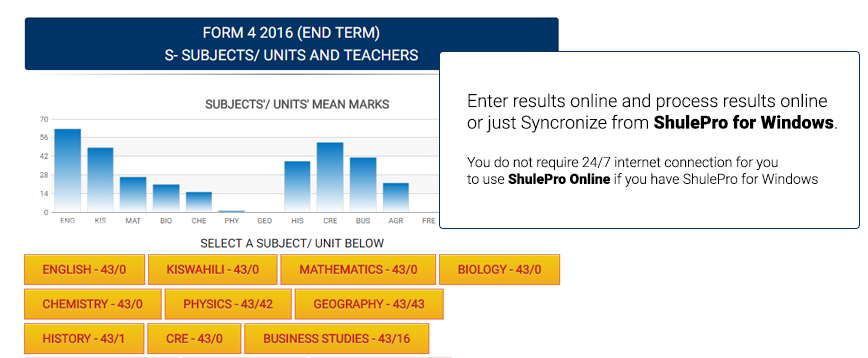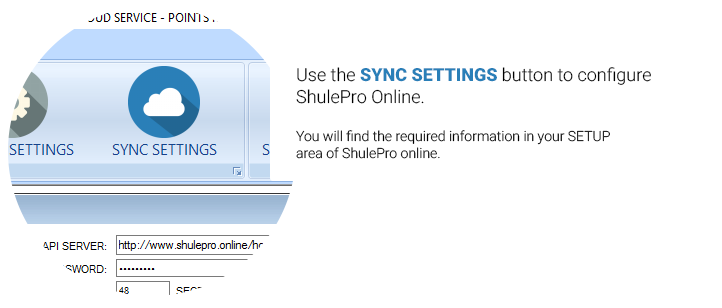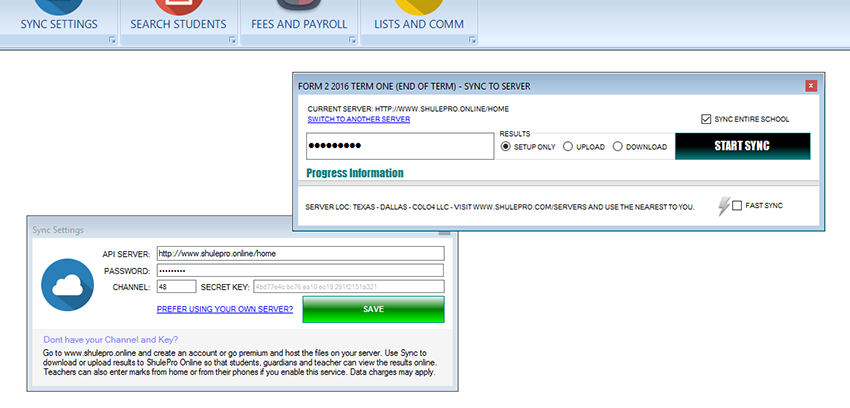What is ShulePro Online?
ShulePro Online is a web based school management software. You can use it completely independent of ShulePro for Windows which is the offline alternative. ShulePro Online requires an internet connection in order to use however if you have ShulePro for Windows you can simply synchronize your data to the ShulePro server when you have an internet connection- techinically, ShulePro for Windows allows you to work offline, print reports, receipts, merit lists, class lists, receive payments, pay salaries all the Standard work done in a School, then, when you connect to the internet you just upload your data making it available online.
ShulePro online brings the Guardians and Board Members closer to the school. How? Through Free messaging, School Board access, Student Analytics and a school population manager.
.jpg)
Background...
ShulePro Online was first conceived 6 years ago. It was originaly named ShulePro eBackup. After several years of offering the free backup service to schools using ShulePro for windows, we thought, why not allow students and guardians access to the data? After consulting with all the schools that used the initial backup service; they thought it was a good idea. So we formatted the data and made it available to guardians, alumni and so on. The system later evolved to allow teachers to interact directly with the data.
ShulePro Online uses several CDNs depending on your location. If you are a ShulePro for Windows user you will find the your CDN in the SYNC TO SCHOOL WEBSITE window. If you prefer hosting the ShulePro Online on your own server give us a call on +254719181818.
Are you a website designer, how about a teacher...
With just minimal effort, you can have ShulePro online running on your website in a matter of seconds. Just <iframe> the login page anywhere in the school's website. Remember to let us know the school website's primary domain name during verification process. Always provide the correct domain name where you intend to host the <iframe> and your school's content. You can <iframe> by copy pasting the code in the CODE section below and thats it, youu are ready to go.
|
- Online class list managementand predictive search for teachers (Available for verified schools)
- Online students admission (Available for verified schools)
- Involve Guardians insubjects selection through your school's website. (Available for verified schools)
- Assign teachers to classes and subjects and allow them to login online and enter results from anywhere, you can later download the results to your school. The Teachers Login allows teachers access to only their subjects. (Available for verified schools)
- Fee Balances and School Fees monitor for School Managers (Available for verified schools)
- Process results online just as you would process with ShulePro Offline. The algorithm used to rank students is standard on both platforms ensuring non conflicting ranks whether on print or online.
- Permission based access
- School Board and Management login (Available for verified schools)
|
|
|
|
|
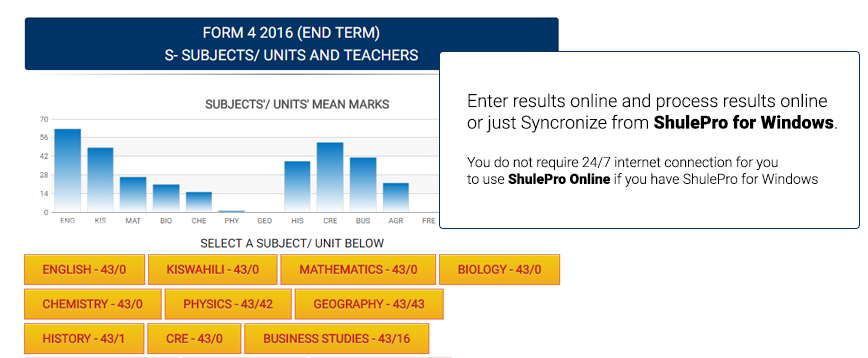 |
| |
| CODE |
Add this in the students and guardians or teachers login page on your website
just before you close the <head> tag. |
|
<script type="text/javascript">
window.addEventListener('message', function(e) {
var message = e.data;
document.getElementById('myIframe').height = message;
});
</script> |
| |
|
| Add this where you want the students' login to appear on your website |
|
<iframe src="https://www.shulepro.com/my/home/students/index.php"
frameborder="0" id="myIframe" scrolling="no" width="100%">
</iframe> |
| |
|
| Add this where you want the teachers' login to appear on your website |
|
<iframe src="https://www.shulepro.com/my/home/school/teacher_login.php"
frameborder="0" id="myIframe" scrolling="no" width="100%">
</iframe> |
| |
| USING WITH SHULEPRO FOR WINDOWS |
Connecting with ShulePro for windows.
ShulePro Online is designed to be independent. You can use it without linking it to ShulePro for Windows. However, using it with ShulePro for Windows saves your internet connection charges since you work offline and connect to ShulePro Online only when you need to syncronize your records.
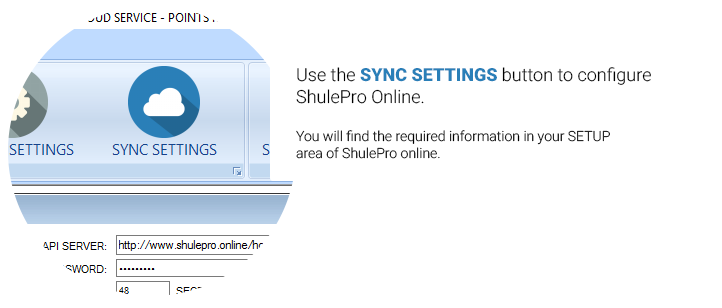
Why do i need to connect with
ShulePro for Windows?
Faster setup and even more features. To quickly setup ShulePro Online, Download ShulePro for Windows Enter the Secret Key, School number and Password in SYNC SETTINGS. Create at least one exam and hit SYNC TO SCHOOL WEBSITE. It should take between 15 Seconds and a few minutes depending on your connection's speed to correctly setup your school.
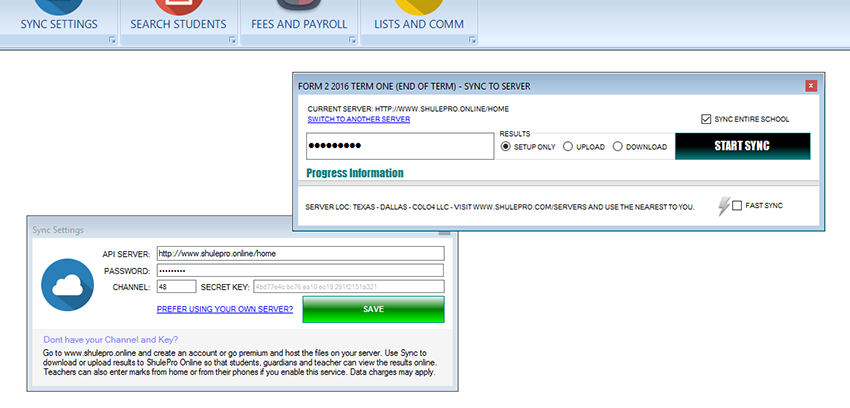
If you already use ShulePro for Windows, Select SYNC Entire school, this should SYNC all content you have eg. Students, Exam records, Finance data and Subject selection information since you started using ShulePro for Windows.
Dont have a website?
Call us on +254719181818 or Email info@shulepro.com


.jpg)